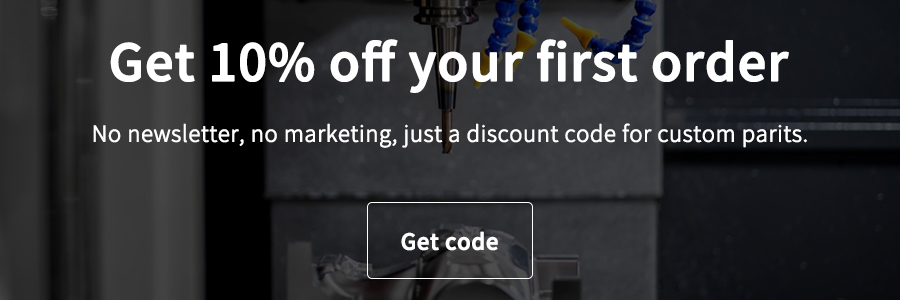Ovality is a common term used in CNC turning, which refers to the deviation of the cross-sectional shape of the workpiece from a perfect circle. It is an essential quality parameter that needs to be monitored during the manufacturing process to ensure that the final product meets the required specifications.
There are various reasons why ovality occurs in CNC turning, such as tool deflection, poor workpiece support, incorrect tool geometry, and incorrect machine settings. The most common cause of ovality is tool deflection, which happens when the cutting force exceeds the strength of the tool. This results in an uneven cut and causes the workpiece to become oval-shaped.
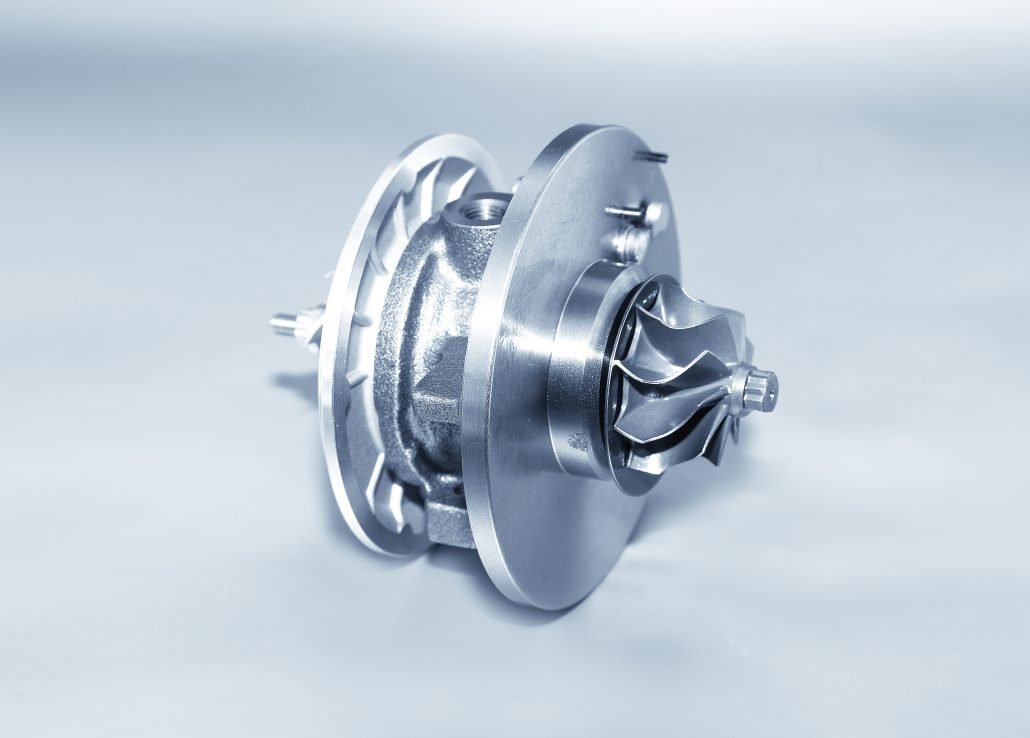
How to Control Ovality in CNC Turning?
Ovality is a common issue in CNC turning that can affect the accuracy and quality of the final product. However, there are several ways to control ovality and improve the precision of the turning process.
- Check the Cutting Tools: One of the main reasons for ovality is a worn or damaged cutting tool. Ensure that the cutting tool is in good condition, sharp, and properly aligned with the workpiece.
- Reduce the Cutting Force: Excessive cutting force can cause deformations in the workpiece, leading to ovality. Use a lower cutting speed, feed rate, or depth of cut to reduce the cutting force and improve the roundness.
- Check the Workpiece Alignment: Improper workpiece alignment can also lead to ovality. Ensure that the workpiece is correctly centered and aligned with the spindle axis before starting the turning process.
- Use the Correct Tool Path: Using the correct tool path can help to minimize ovality. Consider using a trochoidal tool path, which can reduce the cutting forces and improve the roundness of the workpiece.
- Use a Steady Rest: A steady rest can help to support the workpiece during the turning process, reducing the risk of ovality caused by vibrations or deflections.
By following these tips, you can effectively control ovality in CNC turning and improve the accuracy and quality of your final product.
How to control chattering in CNC Turning?
Chattering is a common problem in CNC turning that occurs due to vibration in the machine, which can result in poor surface finishes and reduced tool life. It is caused by various factors, such as the cutting speed, depth of cut, feed rate, tool geometry, and workpiece support.
To control chattering, operators can make several adjustments, such as reducing the cutting speed, decreasing the depth of cut, or increasing the feed rate. By doing so, they can adjust the cutting force and minimize the vibration in the machine. Additionally, using a higher quality cutting tool or reducing the tool overhang can also help to reduce chattering. A shorter tool overhang reduces the bending of the tool, which in turn reduces the vibration. Using a higher quality cutting tool can also help to reduce chattering, as it will be more resistant to the cutting forces.
It may also be helpful to increase the rigidity of the workpiece setup by using additional supports or changing the clamping strategy. By increasing the rigidity, the workpiece will be less likely to vibrate, resulting in a smoother surface finish. The operator should also ensure that the workpiece is properly centered and supported to minimize vibration.
To determine the source of chattering, the operator should analyze the machining process and identify the root cause. They can monitor the cutting forces and vibrations in the machine using sensors and software. By doing so, they can make data-driven decisions and optimize the machining process to reduce chattering.
In conclusion, chattering is a common problem in CNC turning that can be controlled by making adjustments to the cutting parameters, using high-quality cutting tools, increasing the rigidity of the workpiece setup, and analyzing the machining process. By taking these steps, operators can significantly reduce chattering and produce high-quality components.
How to control runout in CNC Turning?
Runout is another important quality parameter in CNC turning, which refers to the deviation of the axis of rotation of the workpiece from its true axis. It can be caused by various factors, such as improper chucking or workpiece support, worn bearings, or incorrect machine settings. Runout can lead to poor surface finishes, increased tool wear, and reduced accuracy.
To control runout in CNC turning, operators can take several steps. First, they should ensure that the workpiece is properly centered and supported to minimize any misalignment. They should also check the chuck for wear and ensure that it is correctly tightened. Additionally, they should inspect the machine’s bearings regularly and replace them if they are worn.

Another way to control runout is to adjust the machining process parameters, such as the cutting speed, depth of cut, and feed rate. By optimizing these parameters, operators can reduce the cutting forces and minimize any deflection or vibration in the machine, which can contribute to runout.
It may also be helpful to use a higher quality cutting tool or reduce the tool overhang, as this can reduce the bending of the tool and minimize any deflection. Additionally, using a high-pressure coolant system can help to reduce heat and improve chip evacuation, which can also contribute to reducing runout.
To monitor runout, the operator can use sensors and software to measure the deviation of the workpiece axis from its true axis. By doing so, they can make data-driven decisions and optimize the CNC machining process to reduce runout.
In conclusion, runout is an essential quality parameter in CNC turning that can be controlled by ensuring proper workpiece support, inspecting the chuck and bearings regularly, optimizing machining process parameters, using high-quality cutting tools, and monitoring the deviation of the workpiece axis. By taking these steps, operators can significantly reduce runout and produce high-quality components.
What causes chatter in turning?
Chattering is a common problem in CNC turning that occurs due to vibration in the machine. This vibration can result in poor surface finishes and reduced tool life, which can have a significant impact on the quality of the final product. The frequency and severity of chattering can vary, and it can be caused by various factors, such as the cutting speed, depth of cut, feed rate, tool geometry, and workpiece support.
To control chattering, operators can make several adjustments to the machining process. For example, they can reduce the cutting speed, decrease the depth of cut, or increase the feed rate. By doing so, they can adjust the cutting force and minimize the vibration in the machine. Additionally, using a higher quality cutting tool or reducing the tool overhang can also help to reduce chattering.
Another way to reduce chattering is to increase the rigidity of the workpiece setup by using additional supports or changing the clamping strategy. By increasing the rigidity, the workpiece will be less likely to vibrate, resulting in a smoother surface finish. The operator should also ensure that the workpiece is properly centered and supported to minimize vibration.
To determine the source of chattering, the operator should analyze the machining process and identify the root cause. They can monitor the cutting forces and vibrations in the machine using sensors and software. By doing so, they can make data-driven decisions and optimize the machining process to reduce chattering.
In conclusion, chattering is a common problem in CNC turning that can be controlled by making adjustments to the cutting parameters, using high-quality cutting tools, increasing the rigidity of the workpiece setup, and analyzing the machining process. By taking these steps, operators can significantly reduce chattering and produce high-quality components.